3D Printing is available at Lane Cove Library by prior arrangement using Ultimaker machines.
Jobs may be submitted in .STL file format or referred from a website such as Thingiverse.
The 3D printing fee is $5.50 per job plus $0.10 per minute ($6 per hour) of print time.
The filament used is PLA and colours are subject to availability.
To book or obtain a quotation email the Library - library@lanecove.nsw.gov.au.
A Cricut is a computer controlled cutting machine that can cut several different materials for craft projects. The Cricut uses either a blade, rotary cutter, pen or scoring tool to complete the design. Available for use at Lane Cove Library and St Leonards Library Makerspace events (see News & Events page for bookings).

This lending collection consists of kits that include:
- Makey Makey's are designed to connect everyday objects to your PC. Use scratch coding to create music and games with an interactive controller.
- Merge VR headset is compatible with most modern iOS and Android smartphones.
- Micro:bit Go is a pocket-sized computer that has a LED light display, buttons and sensors you can code, customise and control to bring your digital ideas, games and apps to life.
- Ozobots is a programmable robot that can be coded by using an App or colour.
- Retro Gaming Consoles
- Specdrums are app-enabled musical rings that make the world your instrument by turning colours into sounds.
- Sphero BOLT is a programmable robot ball that you can drive and code.
Available at Lane Cove Library, Greenwich Library and St Leonards Library.

Hublets are lendable tablets that can be borrowed using your library card for use within the library. Perfect to access Online Resources, browse the internet or view emails. Available at St Leonards Library.

A laser cutter is a tool that uses a focused beam of laser light to cut and engrave onto materials. The fine beam of light is focused to a very fine point, thinner than a human hair, allowing very high accuracy. Available for use at Lane Cove Library and St Leonards Library Makerspace events (see News & Events page for bookings).

Download the Lane Cove Library App to your phone or tablet to:
- Search the catalogue and reserve items
- Find and book Library events
- Check your Library account and link other family members cards
- Save your Library barcode to your phone and use it when you borrow
- Scan the ISBN of any book and check to see if it is held in the Library
There are also links to:
To download the App, go to your App store and search for Lane Cove Library. (You can also find the QR codes on the touchscreen in the Lane Cove Library foyer).
Sign in by scanning your Library card barcode or type in the number beginning with X020...and your pin or password.
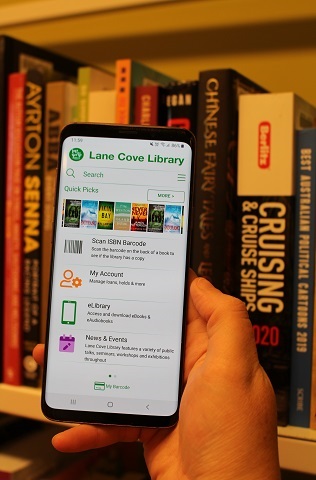
The Library offers free use of all public PCs including for email and word processing applications. The Monitor kiosk allows you to make EFTPOS payments for printing, photocopying, book sale items, fees and charges. To access this technology simply use your Library card or print a Guest card from the kiosk or join the Library.
Printing from your laptop, tablet or other devices can be done using Wi-Fi printing.
The Library has card operated copiers - standard printing prices apply.
A4 (Black & White) - $0.20
A4 (Colour) - $1.00
A3 (Black & White) - $0.40
A3 (Colour) - $2.00
The Public Access Computers can be used to print documents, search the Internet, access web-based email, Word, PowerPoint and Excel programs. Computers are available at Lane Cove and Greenwich Libraries. Add credit to your Library card or Guest card at the Monitor Kiosk.
Scanning is available for free at all photocopiers and documents can be scanned to an email or a USB.
It is free to access the Wi-Fi Internet and no password is required. Simply select Lane Cove Library through your Wi-Fi settings and agree to the terms and conditions.
You can print PDF, Word, Excel, PowerPoint or Image files while connected to the Lane Cove Library wireless network. Login to Web-Print with your Shorelink Library Card or Guest Card, follow the prompts on the screen and release your print job at the copier.
If you require assistance enquire at the Service Desk.
Standard printing charges apply.
A4 (Black & White) - $0.20
A4 (Colour) - $1.00
A3 (Black & White) - $0.40
A3 (Colour) - $2.00